I have blogged before about sharing ancestral photos on FamilySearch.org. Today, I am writing about two other ways to share family photographs by using HistoryPin.org and Pinterest.com. HistoryPin is a non-profit history organization that provides a platform for individuals and memory institutions, such as libraries, archives, and museums, to share their photo collections using GoogleMap, StreetView and other slide and picture viewing mechanisms in a way that promotes research, comparison, and study. Readers might remember that I started a HistoryPin channel for the Archives of the City of Kingsport. It is a great way to put photos of Kingsport’s historic sites onto a global map for researchers to access by either topic, location, or chronology.
One of the neat things about HistoryPin is that they sponsor certain projects to which users can contribute photographs. They promote crowdsourcing as a way to gather specific details about an event, era, or place. Such projects include the Centennial of the Panama-California Exposition of 1915, Olympic Memories, and The Queen’s Jubilee. When I was recently studying and scanning items from my dad’s memory box, I discovered photographs of his return to San Francisco Bay in 1948 after discharge from military service in Korea. I realized that this would be perfect for HistoryPin’s Year of the Bay project. However, to participate, I would need my own channel.
 HistoryPin is soliciting photos, video, and narrative memories of people’s experiences with San Francisco Bay to mark the bay’s 150th anniversary. I scanned and pinned just five of my dad’s images. Here’s how they look as part of HP’s photo array.
HistoryPin is soliciting photos, video, and narrative memories of people’s experiences with San Francisco Bay to mark the bay’s 150th anniversary. I scanned and pinned just five of my dad’s images. Here’s how they look as part of HP’s photo array.
I remember sorting through his photos and coming across one of Alcatraz and thinking “What is this?” Then I found more and more images of army troops being transported by ferry and steamer, the Bay Bridge, etc. Little notes on the backs of the photos told more of the story and I realized these could really add to the Year of the Bay project.
As I was pinning to this project, it occurred to me that genealogists might use HistoryPin’s maps to study an area from which their ancestors originate. I thought about the pictures I have of ancestral homes and of relatives standing in front of cabins and churches and knew this was an opportunity to share more of my family history. Hopefully, people researching similar lines will someday see the photos and add informative details or try to contact me.

Here is what my channel looks like. Although I am just getting started, I am pleased that I am able to connect the channel to my Twitter account, website, and blog and that there has already been some interest in it.
When you use HistoryPin.org as a search tool, you can go straight to the map, you can enter the name of a town in their search bar, or you can click on “Channels” up above and enter the name of a history organization, such as “California State Library,” if you know that a certain repository or museum has collections that relate to your family history. Keep experimenting. There are all kinds of ways to use HistoryPin. Their photos are all tagged, which makes them searchable, and there are plenty of helpful how-to videos and FAQs on the site. Here is a sample of some of my “pins.”

My grandmother Emelia Carrier Gillis, September 1, 1926, at the honeymoon camp at Rangely Lake, Maine. This was her wedding day.

This was the long-time home of my great-grandparents Brigham (1851-1924) and Elizabeth Williams Mansfield (1867-1949) in Samaria, Idaho. The house was torn down a few years ago.

This was the retirement home of my maternal grandmother and my step-grandpa. The world’s greatest snowman ever was erected in this yard by my brothers. La Pine, Oregon.
In addition to the projects I have listed above, you might like to contribute to HistoryPin’s Amazing Grandparents, Me and My Chevy, or Hurricane Sandy projects. There are many great ones.
I also have discovered that Pinterest.com can be used to share and research your genealogy. On my site, I have a board dedicated to genealogy in general, one for my husband’s Roueche line, and one for my Gillis line. I can also perform a surname or location search on Pinterest. You might be surprised at what you can find. Here is what my Pinterest site looks like so far.
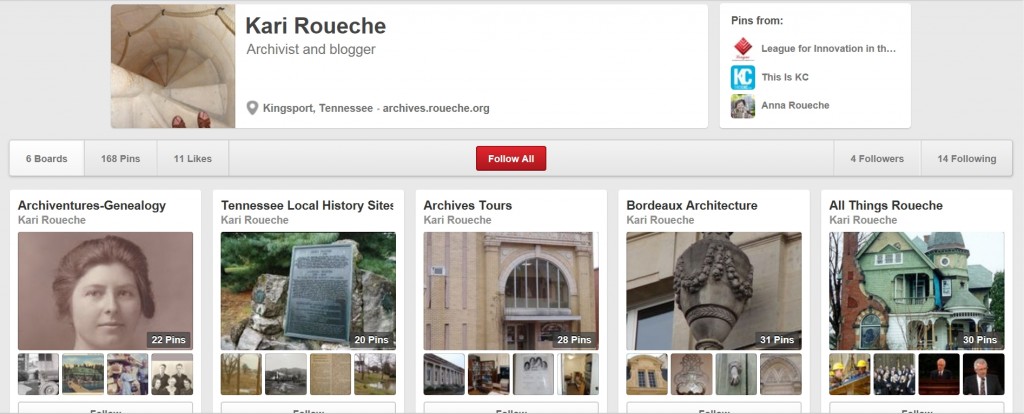 So, I hope you will expand your ideas of where to search for genealogy leads by including something less familiar, like HistoryPin, or even a little mundane, like Pinterest. You have nothing to lose. And, if you’re feeling a little archiventurist, like me, try scanning and sharing your photos through these sites, and others like them, as well.
So, I hope you will expand your ideas of where to search for genealogy leads by including something less familiar, like HistoryPin, or even a little mundane, like Pinterest. You have nothing to lose. And, if you’re feeling a little archiventurist, like me, try scanning and sharing your photos through these sites, and others like them, as well.

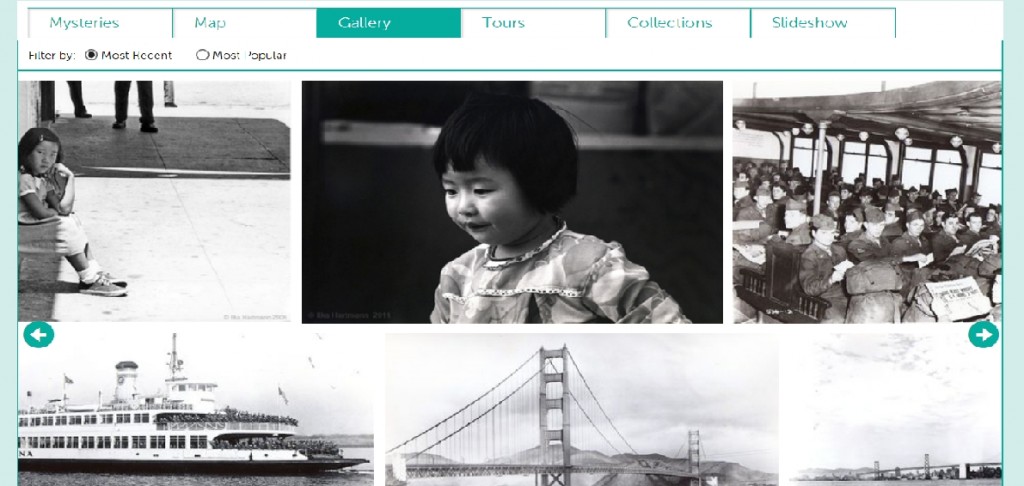

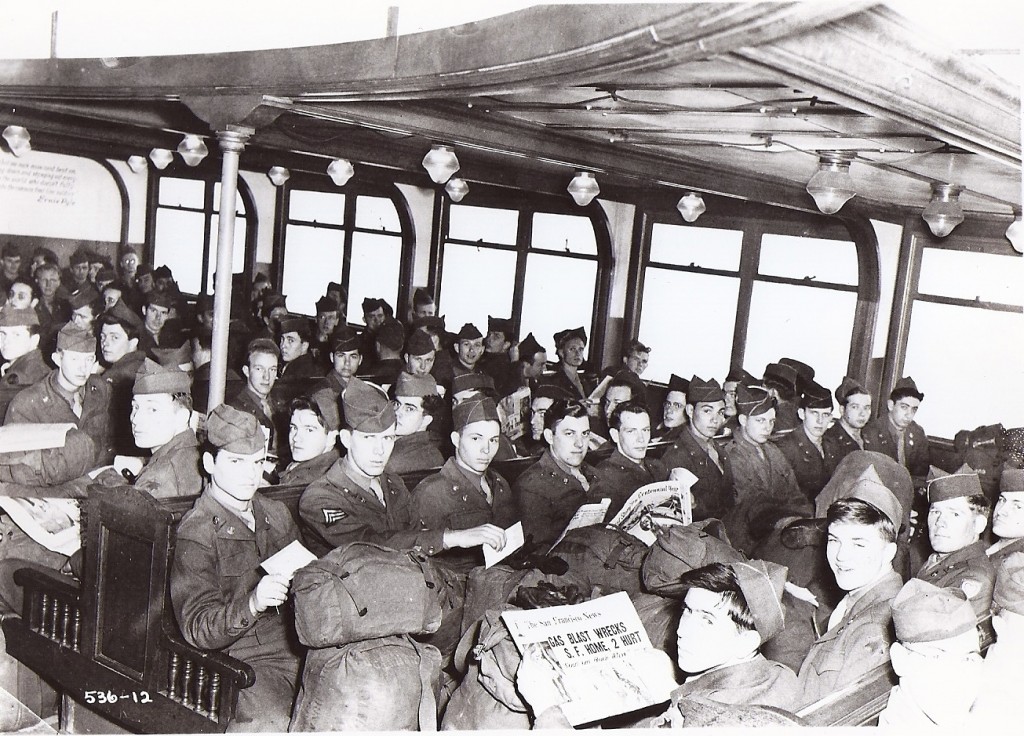


2 Responses to Genealogy: Scanning and Sharing